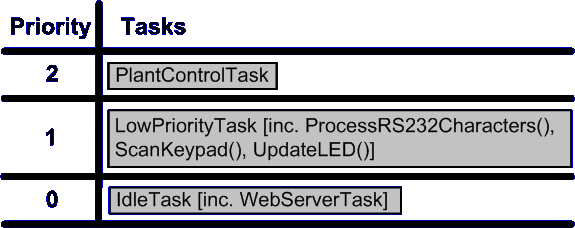|
||||||||||||||||
Solution #3
|
||||||||||||||||
 |
Creates only two application tasks so therefore uses much less RAM than solution #2. |
 |
Processor utilisation is automatically switched from task to task on a most urgent need basis. |
 |
Utilising the idle task effectively creates three application task priorities with the overhead of only two. |
 |
The design is still simple but the execution time of the functions within the medium priority task could introduce timing issues. The separation of the embedded web server task reduces this risk and in any case any such issues would not effect the plant control task. |
 |
Power consumption can be reduced if the idle task places the CPU into power save (sleep) mode, but may also be wasted as the tick interrupt will sometimes wake the CPU unnecessarily. |
 |
The RTOS functionality will use processing resources. The extent of this will depend on the chosen kernel tick frequency. |
 |
The design might not scale if the application grows too large. |
Conclusion
This can be a good solution for systems with limited RAM but it is still processor intensive. Spare capacity within the system should be checked to allow for future expansion.
Example
This example is a partial implementation of the hypothetical application introduced previously. The FreeRTOS API is used.
Plant Control Task
The plant control task is identical to that described in solution #2.
The Embedded web Server
This is simply a function that is called from the idle task and runs to completion.
The medium Priority Task
The medium priority task can be represented by the following pseudo code.
#define DELAY_PERIOD 4
#define FLASH_RATE 1000
void MediumPriorityTask( void *pvParameters )
{
xQueueItem Data;
TickType_t FlashTime;
InitialiseQueue();
FlashTime = xTaskGetTickCount();
for( ;; )
{
do
{
// A
if( xQueueReceive( xCommsQueue, &Data, DELAY_PERIOD ) )
{
ProcessRS232Characters( Data.Value );
}
// B
} while ( uxQueueMessagesWaiting( xCommsQueue ) );
// C
if( ScanKeypad() )
{
UpdateLCD();
}
// D
if( ( xTaskGetTickCount() - FlashTime ) >= FLASH_RATE )
{
FlashTime = xTaskGetTickCount();
UpdateLED();
}
}
// Should never get here.
return 0;
}
Referring to the labels within the code fragment above:
- The task first blocks waiting for a communications event. The block time is relatively short.
- The do-while loop executes until no data remains in the queue. This implementation would have to be modified if data arrives too quickly for the queue to ever be completely empty.
- Either the queue has been emptied of all data, or no data arrived within the specified blocking period. The maximum time that can be spent blocked waiting for data is short enough to ensure the keypad is scanned frequently enough to meet the specified timing constraints.
- Check to see if it is time to flash the LED. There will be some jitter in the frequency at which this line executes, but the LED timing requirements are flexible enough to be met by this implementation.
NEXT >>> Solution #4: Reducing the processor overhead
NXP tweet showing LPC5500 (ARMv8-M Cortex-M33) running FreeRTOS.
Meet Richard Barry and learn about running FreeRTOS on RISC-V at FOSDEM 2019
Version 10.1.1 of the FreeRTOS kernel is available for immediate download. MIT licensed.
View a recording of the "OTA Update Security and Reliability" webinar, presented by TI and AWS.
FreeRTOS and other embedded software careers at AWS.